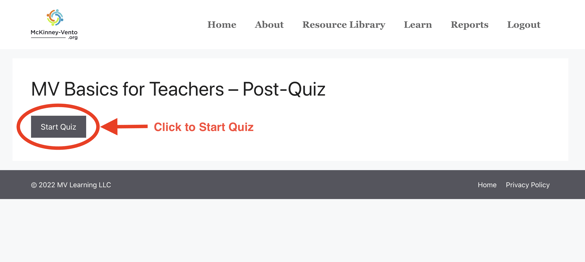How do I find my course?
Learn how to find your course to complete your training.
If you ended up on the wrong page on our site and aren't sure how to access your training, keep reading!
Step 1. Log into your account at McKinney-Vento.org (If you don't have an account, Click Here for Directions)
2.. Scroll to the top of your page and click on the Learn Tab
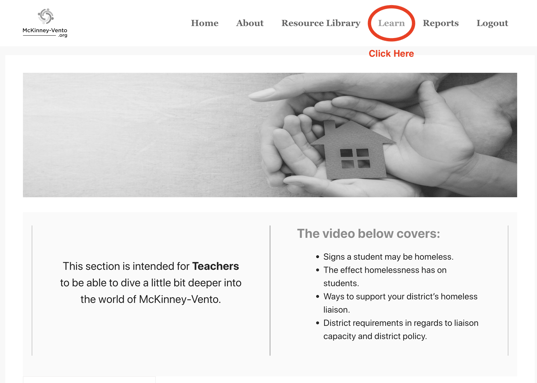
2. Click on the Course Name
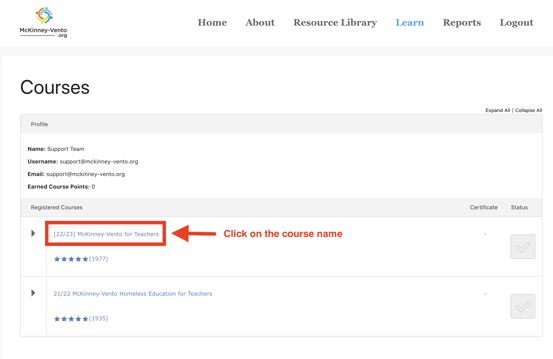
3. Click on the Lesson you need to access
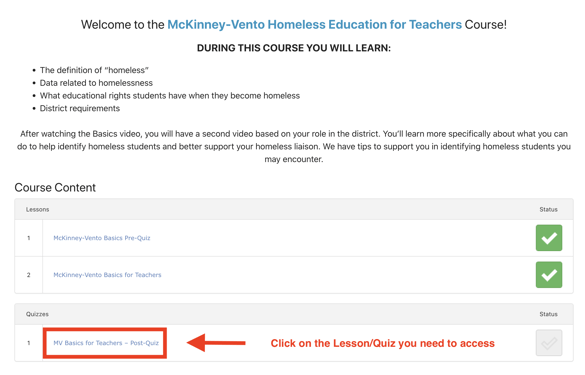
4. Start Quiz when you finish the lesson.