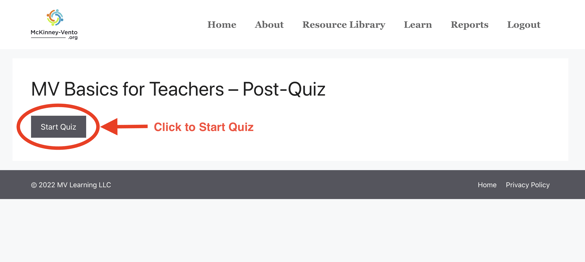The 'Mark Complete' Button is Not Showing
Here's what to do is your "Mark Complete" Button is not showing and you're not able to proceed to the next lesson.
If the Mark Complete Button is not showing up in your course, keep reading! This can happen sometimes if you've watched the training videos (or you're on the page for a bit) and you leave the page without finishing (or you lose connection) - When you come back into it to complete the course, the button will sometimes disappear because it appears that you've already completed the course.
Here is what it looks like:
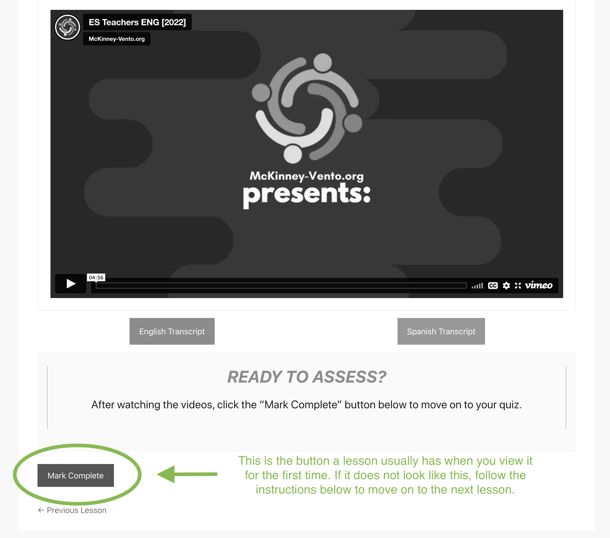
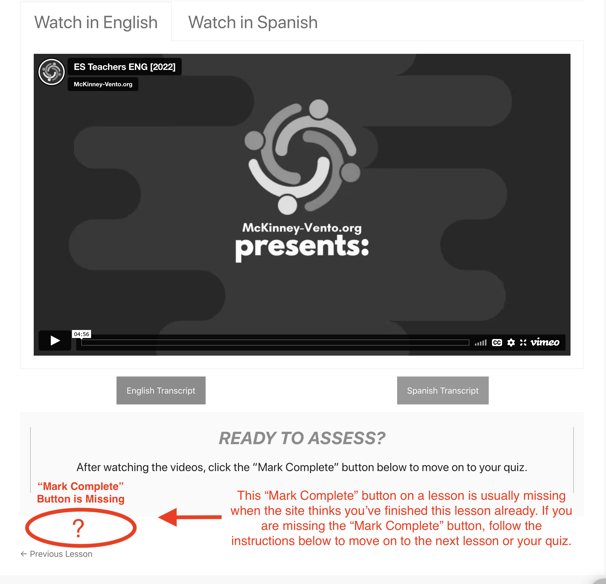
Following the instructions below to go into the next lesson:
1. Scroll to the top of your page and click on the Learn Tab
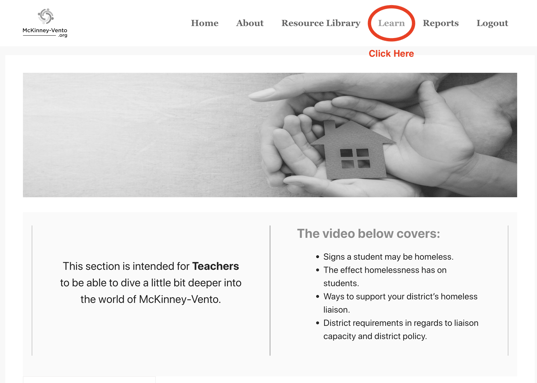
2. Click on the Course Name
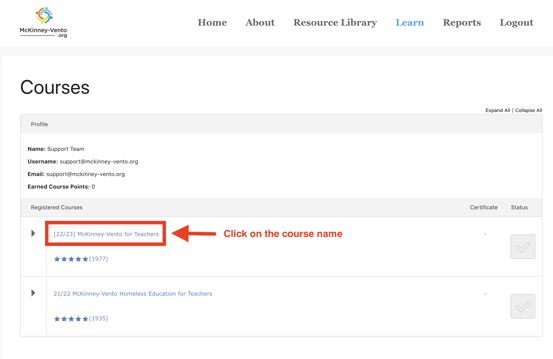
3. Click on the Lesson or Quiz you need to access
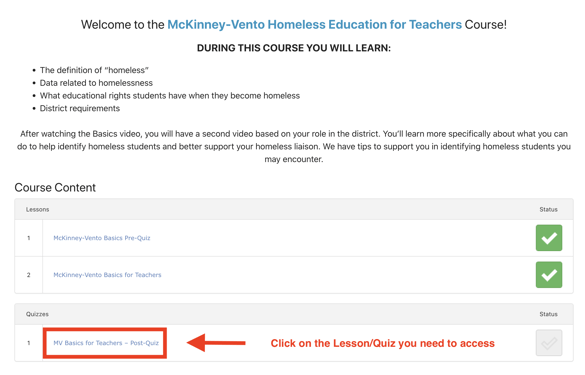
4. Start Quiz (If that is your next lesson)