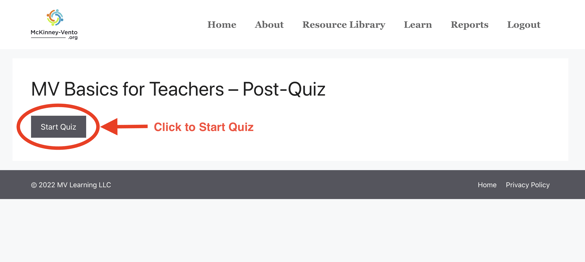I can't access my quiz
Here's what to do if you can't access your quiz.
If you aren't sure how to access your quiz, keep reading! This can happen for a couple of reasons:
1. Your "Mark Complete" button is missing
2. You haven't completed the previous lesson
Here is what it should look like:
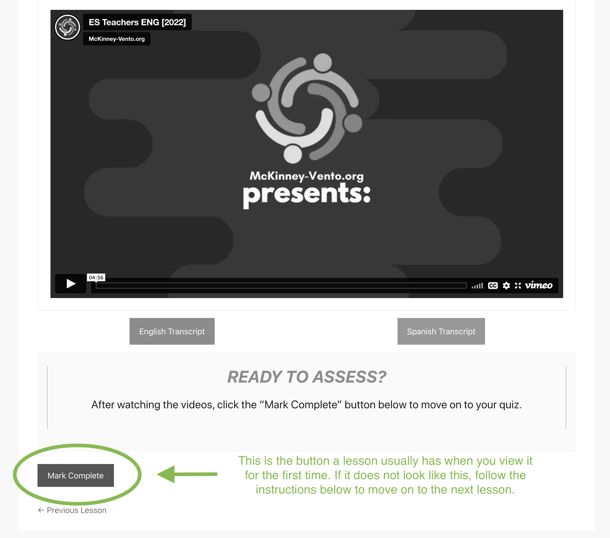
Once you click the Mark Complete button, you'll be taken to your quiz. If you are missing this button, keep reading.
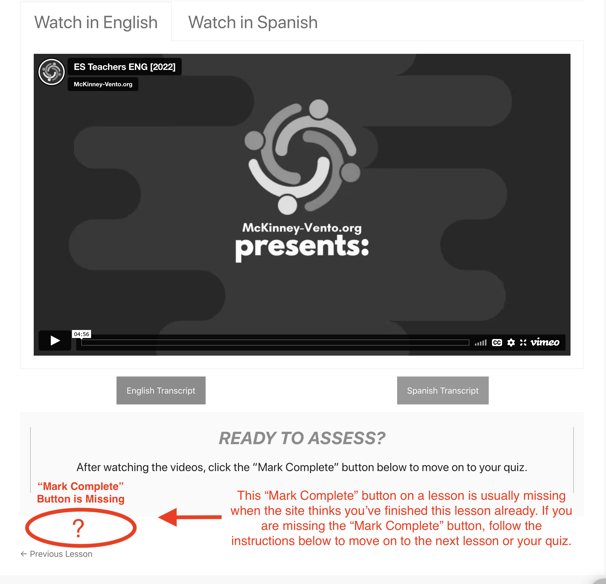
Following the instructions below to access your quiz:
1. Scroll to the top of your page and click on the Learn Tab
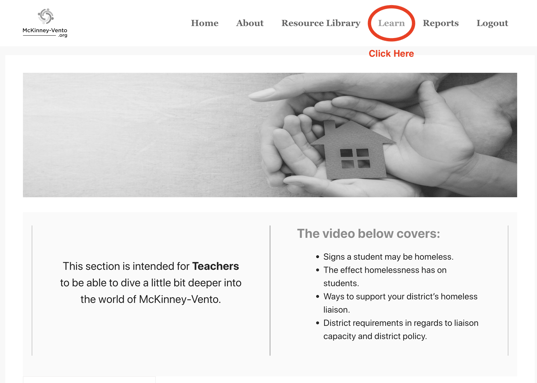
2. Click on the Course Name
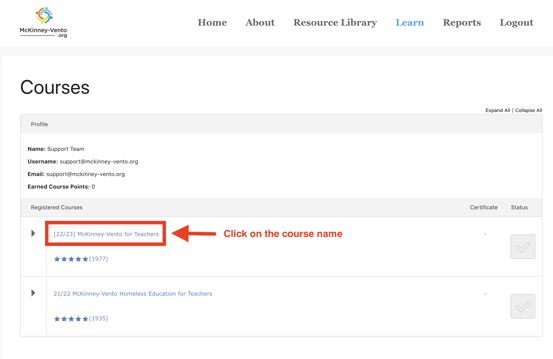
3. Click on the Quiz you need to access
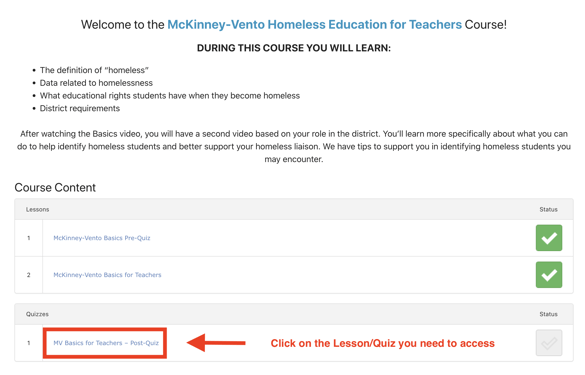
4. Start Quiz