Accessing Your Data Tool Account
These are the steps-by-step guide on how to access your Data Tool account
Setting Up Your Access to the Data Tool
Welcome to the Data Tool! Upon the successful addition of your account to the system, you will be promptly notified via email to initiate the setup process for your access credentials.
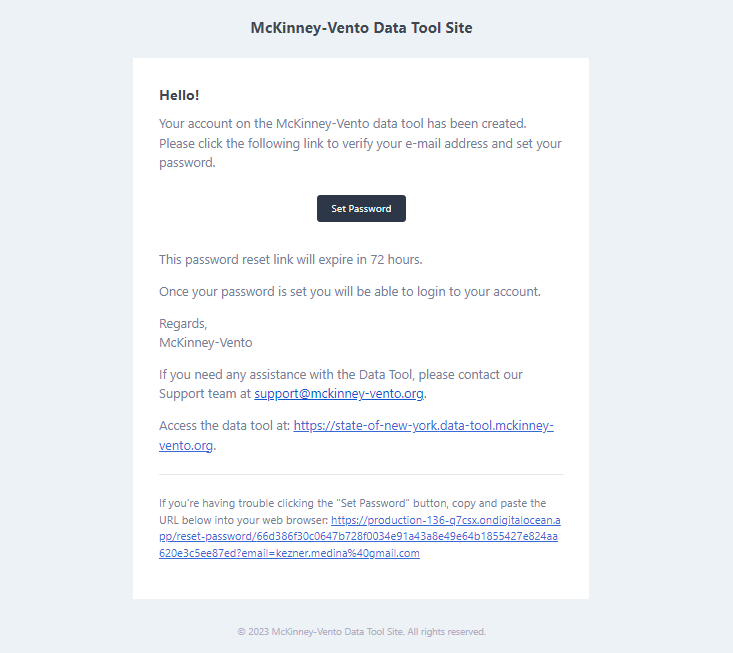
Creating Your Unique Password
The email you receive will contain a "Set Password" button. This is your first step towards secure access. By selecting this option, you will be directed to the Data Tool's login interface, where you'll have the opportunity to create a new password. Please ensure that your password is a minimum of eight characters long to meet our security requirements.

Confirmation of Password Reset
Once your password has been successfully created, you'll receive a confirmation notification. This is to ensure that you're aware of the changes made to your account and that the reset process has been completed without any hitches.
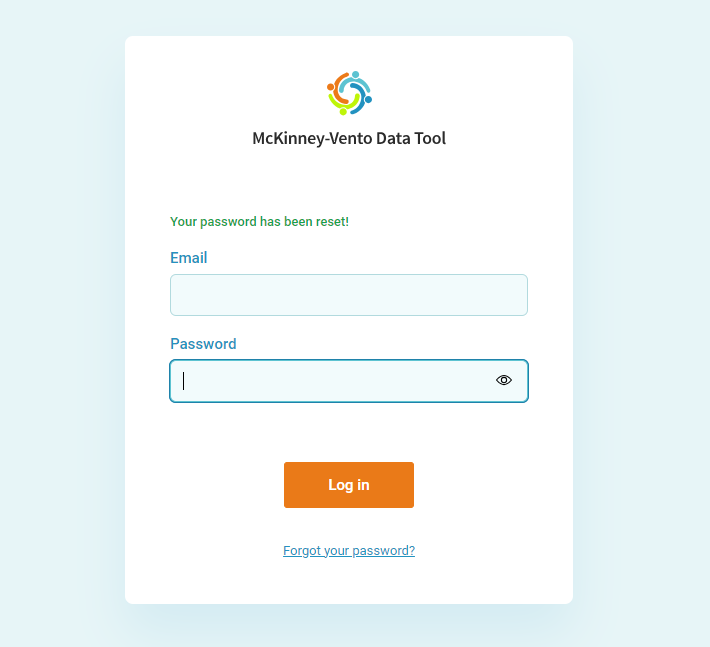
Logging In to the Data Tool
For all subsequent logins, the procedure is straightforward yet secure. You'll enter your username and password on the Data Tool's login page. Immediately after, as an additional security measure, you will get a notification informing you that an email has been sent containing a unique link for system access.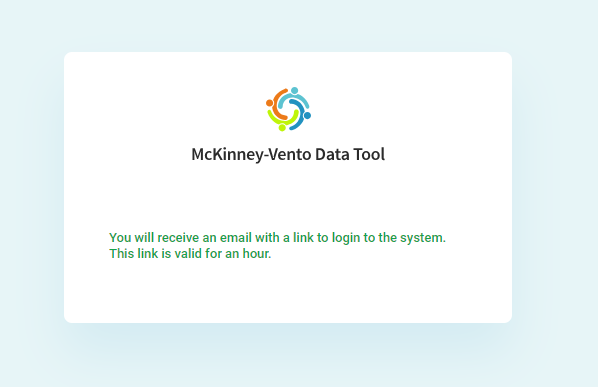
Secure Link for System Access
Within the email, there will be a clearly marked button stating "Click here to login." This link is designed to maintain the security of your access and ensure that only authorized users can enter the Data Tool.
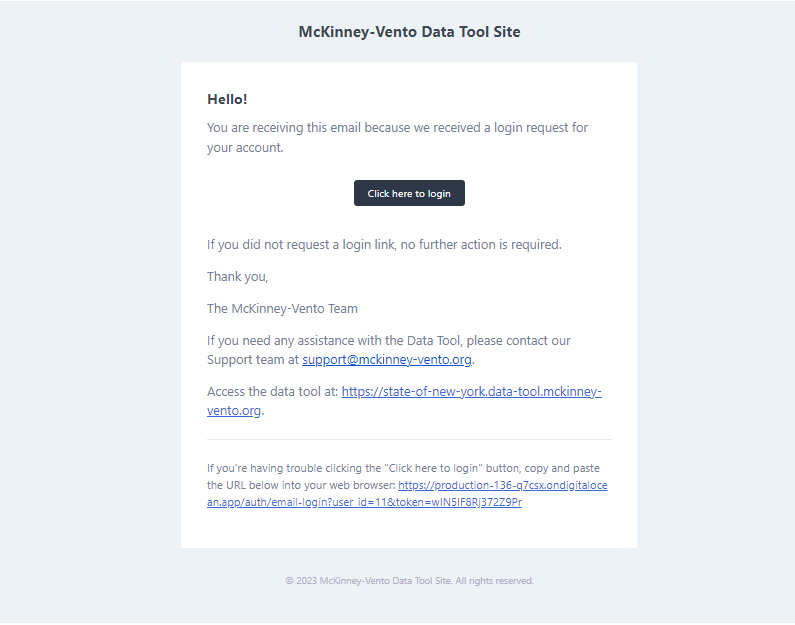
Final Step: Entering your account Dashboard
After clicking on the link from your email, you will land on a page that presents you with the final step. Here, you will need to select "Access the Data Tool." With this last click, you're all set to dive into the Data Tool Dashboard, where you can begin managing your data efficiently.
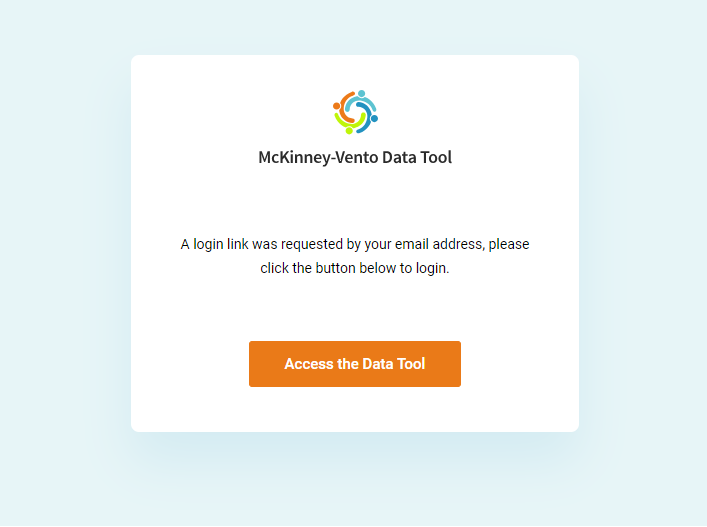
If you encounter any issues, please feel free to contact us at support@mckinney-vento.org